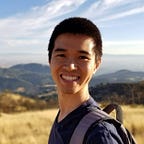Mining Altcoins for Fun and Profit
Since the recent rise of Bitcoin’s price from ~$100 to ~$1,000 in the last month, speculators have driven the price of “Altcoins”, or Bitcoin alternatives up to lucrative prices as well. For example, Litecoin, the #2 alternative to Bitcoin, has risen from $4/coin to $30/coin, and another 30 coins have market caps of over $1 Million (Bitcoin is ~$10B).
While mining Bitcoins is very hard unless you have a decent amount of cash and are willing to buy specialized hardware, most Altcoins cannot be mined using specialized hardware since they use scrypt, a different hashing algorithm that’s more memory and processor intensive. This means that, if you have a gaming PC, you can profitably mine Altcoins.
For example, I have a three year old PC with a nVidia GTX 460, and I earn ~$1/day, and it heats my room! AMD cards are actually ~3x more efficient for mining, and so if you have one, you may want to try this out (A 5870 is 4x as fast). Here’s how to get started in 10 minutes.
Get a Bitcoin wallet
Sign up for one at Coinbase (this is a referral link, but you get $5 in Bitcoin if you purchase $100 in Bitcoin w/ this link). There are other alternatives out there, but this is the easiest way to get started.
Generate a Bitcoin Address
In Coinbase, go to Settings > Addresses. Generate an address, and name it “mining” or something.
Download the mining client
The best client for you to use is GUIMiner-Scrypt. It’s fast to get started. [EDIT: I am told the download link is down; use this mirror instead; it’s linked in the forum thread as a mirror]
If you want to experiment later, you can download cgminer (for AMD cards) or cudaminer (for nVidia cards). Or you can write your own mining client.
Configure the mining client
Unzip GUIMiner, and open GUIMiner.exe. nVidia users: Open File > New CUDA Miner > Name it “miner”. AMD users: Continue reading below.
Use these settings:
Host: middlecoin.com
Port: 3333
Username: [the bitcoin address you generated earlier]
Password: xyz (yes, literally xyz; Middlecoin does not use passwords)
AMD: Select your GPU in “GPU Defaults”, and you should get the rest of the settings automatically. If they don’t work well, you can refer to this wiki page for settings that have worked for others.
You’ve configured GUIMiner to use Middlecoin, a mining pool that automatically tasks your computer on mining the most profitable Altcoin (based on current exchange rates to Bitcoin), and sends your Coinbase account Bitcoin.
You don’t need a password because you’re sending directly to your account address.
Congrats! You’re mining!
Keep track of Middlecoin’s website. Your address should show up within 10 minutes if you’ve configured things correctly. If you earn more than 1 mBTC (~$1 at today’s exchange rate), Middlecoin will send the Bitcoin at 6:30PM Pacific to your Coinbase account, where you can save it, spend it directly online at places like Reddit, Humble Bundle, donate it to the EFF, or convert into cash!
Want to learn more?
Reddit’s Litecoin Mining Subreddit is a great place to start! Also, check out WeUseCoins for more on Bitcoin.